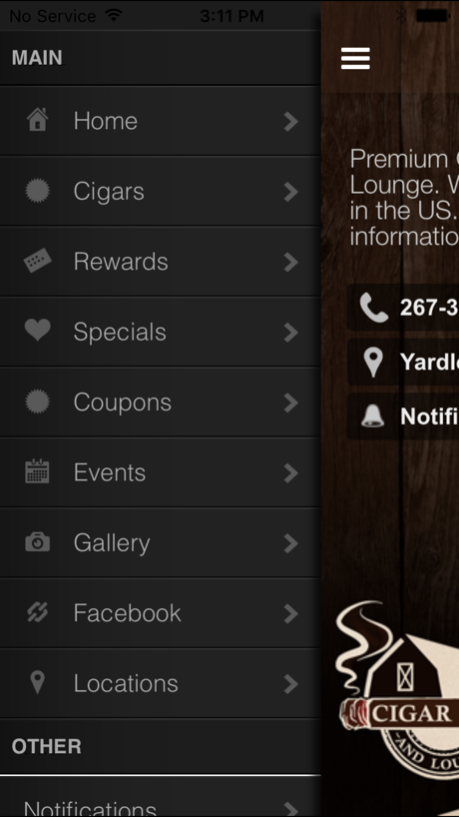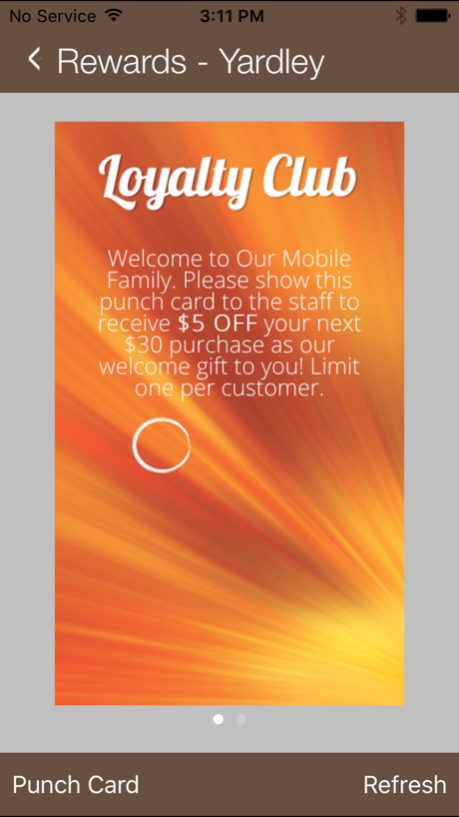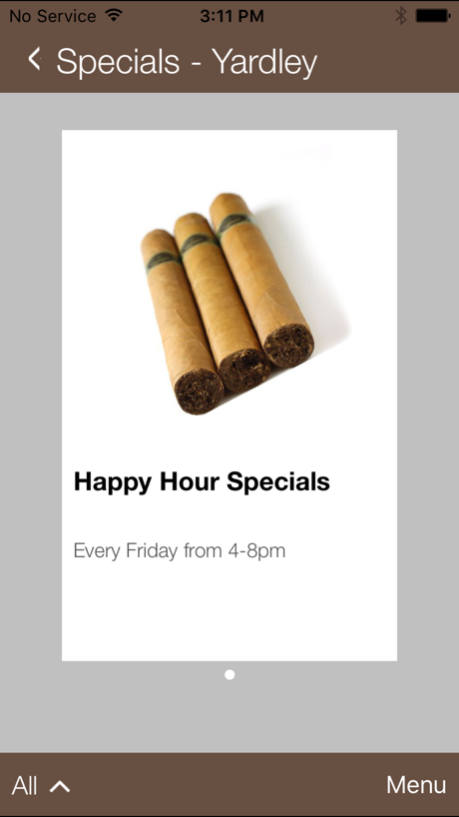Cigar Barn & Lounge 0.6
Continue to app
Free Version
Publisher Description
Download the App for smokin’ good deals from the Cigar Barn & Lounge in Yardley, Pennsylvania. Scroll through to check out a wide variety of in-stock products, specials, events and extras. Hand-rolled cigars, specialty smokes, pipes, accessories and more, along with sports on television and a friendly smoking environment await you every day! You’ll also App-reciate the calendar of events that will take you to different venues for great meals, drinks, cigar pairings and meet-the-cigar maker sessions – fun, relaxing and educational! Whether you are a cigar aficionado or simply enjoy a smoke and the company, tap the App for:
• A list of products, services and events
• Exclusive specials and offers
• Updates and notifications
• Digital punch card rewards
The App is FREE and you’ll certainly enjoy the App-ealing array of amenities from the Cigar Barn & Lounge in Yardley, serving Bucks County, northeastern Philadelphia and parts of New Jersey.
Feb 19, 2018
Version 0.6
This app has been updated by Apple to display the Apple Watch app icon.
This release includes the following updates and enhancements:
- Performance Enhancements
- Bug Fixes
About Cigar Barn & Lounge
Cigar Barn & Lounge is a free app for iOS published in the Recreation list of apps, part of Home & Hobby.
The company that develops Cigar Barn & Lounge is Total Loyalty Solutions. The latest version released by its developer is 0.6.
To install Cigar Barn & Lounge on your iOS device, just click the green Continue To App button above to start the installation process. The app is listed on our website since 2018-02-19 and was downloaded 4 times. We have already checked if the download link is safe, however for your own protection we recommend that you scan the downloaded app with your antivirus. Your antivirus may detect the Cigar Barn & Lounge as malware if the download link is broken.
How to install Cigar Barn & Lounge on your iOS device:
- Click on the Continue To App button on our website. This will redirect you to the App Store.
- Once the Cigar Barn & Lounge is shown in the iTunes listing of your iOS device, you can start its download and installation. Tap on the GET button to the right of the app to start downloading it.
- If you are not logged-in the iOS appstore app, you'll be prompted for your your Apple ID and/or password.
- After Cigar Barn & Lounge is downloaded, you'll see an INSTALL button to the right. Tap on it to start the actual installation of the iOS app.
- Once installation is finished you can tap on the OPEN button to start it. Its icon will also be added to your device home screen.